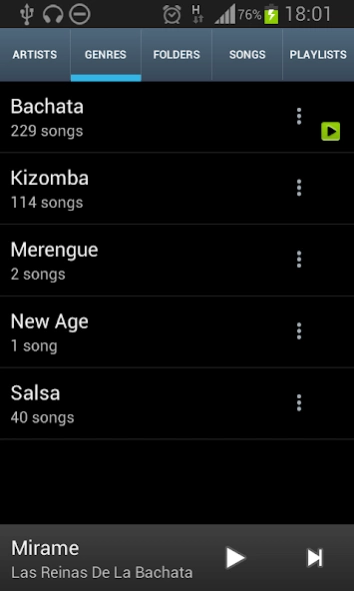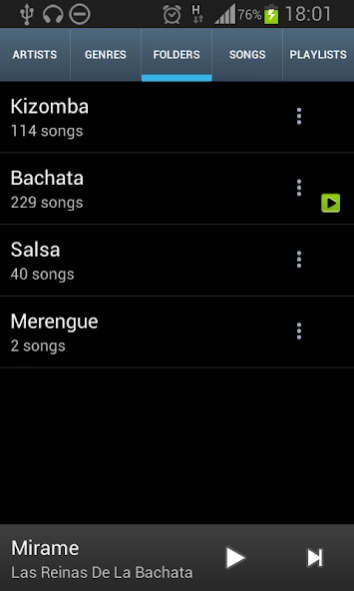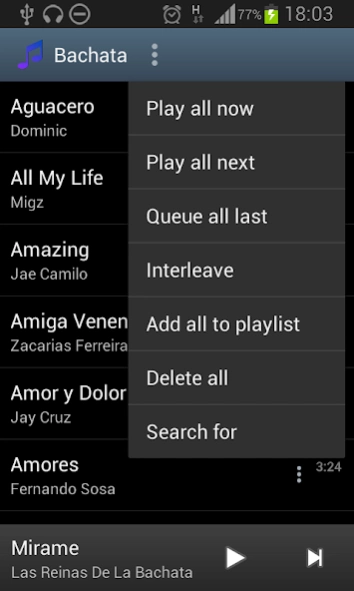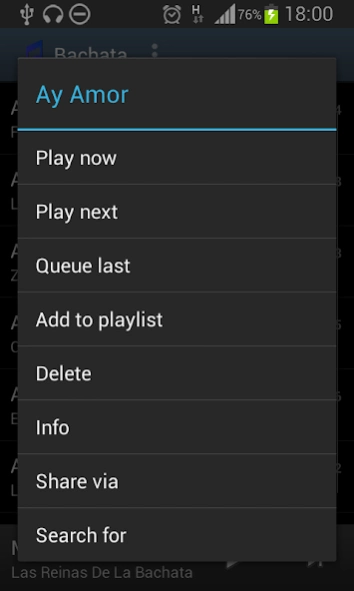DJD Player
Free Version
Publisher Description
DJD Player - Music player adapted for DJs playing music at parties and dancing events.
DJD Player is a music player and organizer app for Android, adapted for the needs of DJs playing music at parties and dancing events.
It is based on the standard Music Player from The Android Open Source Project (which comes pre-installed on many Android phones).
Enhancements over the standard Music Player:
* Genre support:
- genre browsing tab
- show genre of currently playing song
* Do not pretend that album is a proper subcategory of artist (one album can contain songs from different artists)
* Show number of songs for all categories (artist, album, genre), folders and playlists
* Jump directly to list of songs for artist/genre from currently playing song view
* Integrate current playing song and play queue view
* Always show currently playing song footer in lists, with play/pause and next button
* Improved play queue
* Improved shuffling
* Application settings
* Delete from playlist by slide
* Track info screen
* Browse by folder
* Search for song, artist and album
* Shuffle stored playlist
* Interleave category/folder/playlist with play queue
* Export playlist to M3U file in Music folder
* Possibility to stop after current song
* Remote control in lock screen
* Pause button in system notification
* Two column layout for tablets
* Context menu button in list items
* Share songs and playlists
* Transfer playlist between two devices via Bluetooth or WiFi Direct
About DJD Player
DJD Player is a free app for Android published in the Audio File Players list of apps, part of Audio & Multimedia.
The company that develops DJD Player is Mikael Ståldal. The latest version released by its developer is 1.0.
To install DJD Player on your Android device, just click the green Continue To App button above to start the installation process. The app is listed on our website since 2015-10-17 and was downloaded 12 times. We have already checked if the download link is safe, however for your own protection we recommend that you scan the downloaded app with your antivirus. Your antivirus may detect the DJD Player as malware as malware if the download link to nu.staldal.djdplayer is broken.
How to install DJD Player on your Android device:
- Click on the Continue To App button on our website. This will redirect you to Google Play.
- Once the DJD Player is shown in the Google Play listing of your Android device, you can start its download and installation. Tap on the Install button located below the search bar and to the right of the app icon.
- A pop-up window with the permissions required by DJD Player will be shown. Click on Accept to continue the process.
- DJD Player will be downloaded onto your device, displaying a progress. Once the download completes, the installation will start and you'll get a notification after the installation is finished.